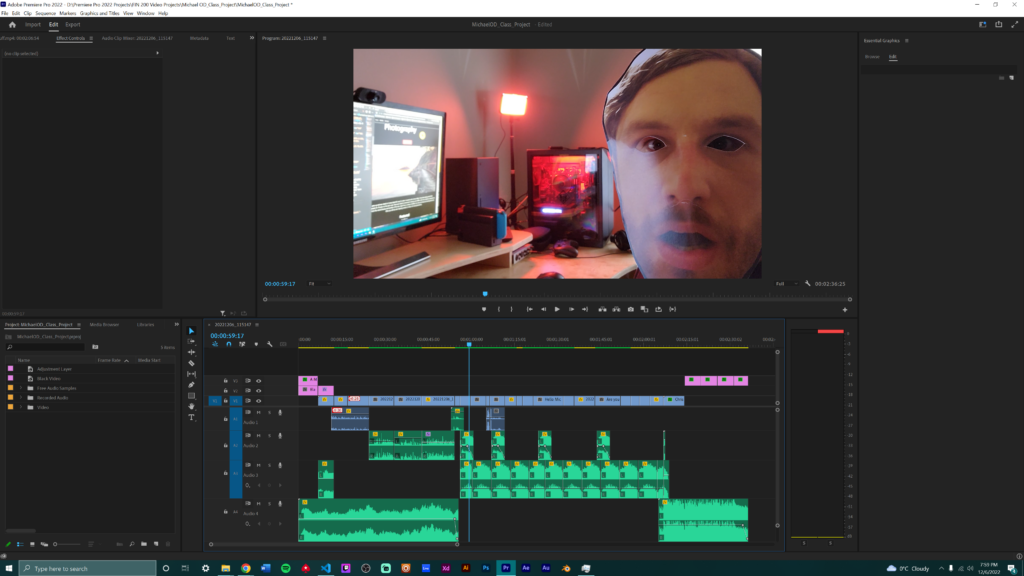FIN 200 Unit 2












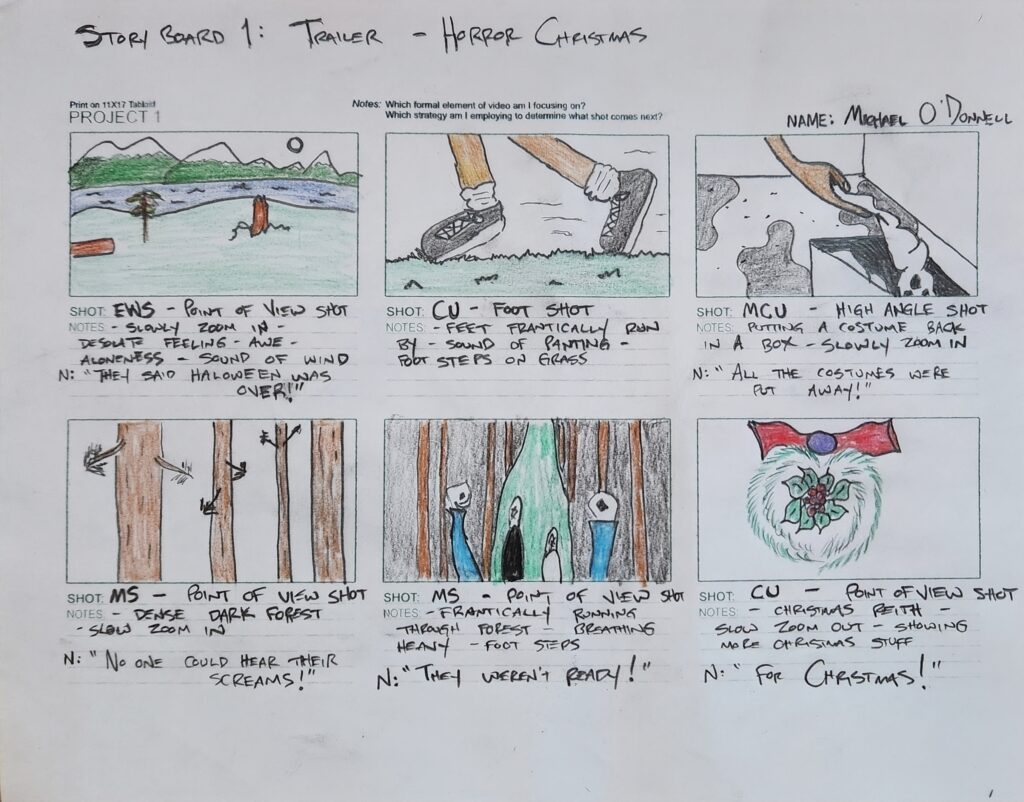
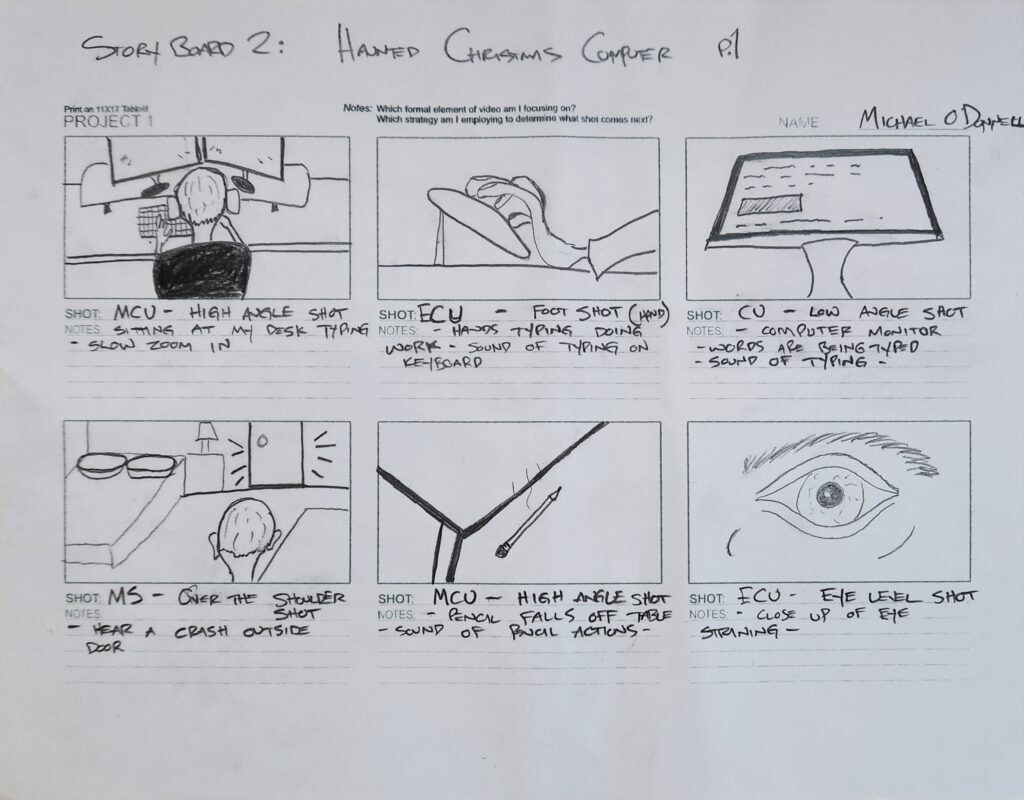
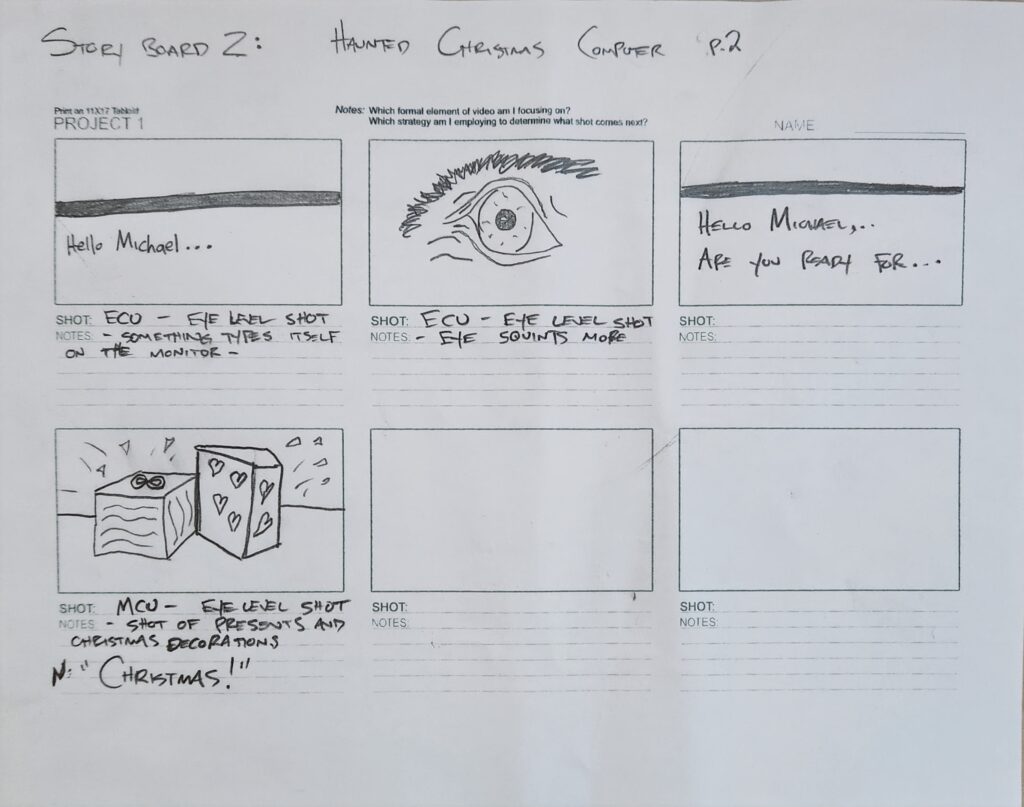
This was really cool. Quick and effective, it shows how easy it is to edit a good sequence and add dissolves. Premiere Pro is pretty user friendly, and a powerful tool. The actual shoot must be kind of awkward some times, but I am excited to try my own mini documentary.
I did not know about transcript and how automatic it is. This is very useful. I have played with text before, but I really like how you can take a pre made effect and take what you need, and leave what you don’t need. Adding professional looking text already does wonders for amateur videos.
I used the zoom and pan methods for still photos, adjusting scale and position. You can make stills have a feeling of animated by these methods. It is fairly simple and effective to do mild animations on stills. It livens up the production.
This is the magic egg! Learning about colour correction and contrast and saturation and luminatrics is the key to professional video. i did not know you could turn a real dull quality video into something great. I will be using these techniques all the time.
This really dove into adjusting colour corrections in depth with bessier curves. This is a more intuitive way of adjusting. Although precise numbers are always necessary, moving curves is quick and productive.
This is the final key of colour correction. I was always wondering about colour masks. Changing the video to black and white first is something I never thought of. I really think this is a great tool for mood and atmosphere.